As a student, having a reliable laptop is essential for keeping up with assignments, research, and staying connected with peers and professors. However, finding the right laptop that fits your budget can be a daunting task, especially with the plethora of options available in the market. To help you make an informed decision, we’ve compiled a list of the top 12 best budget laptop for students in 2024.
Here Are 12 Best Budget Laptop For Students in 2024 Details
Acer Aspire 5
Acer Aspire 5 is the best budget laptop for students. It is a mid-range laptop that offers impressive features at an affordable price. It is a sleek and stylish laptop that is suitable for both personal and professional use. Here’s a deep look at its quality and characteristics.
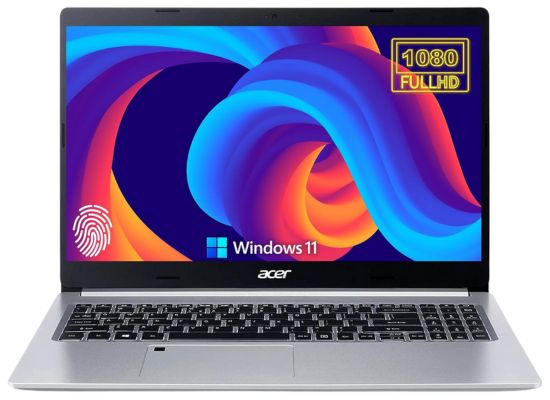
Pros
- Affordable
- Solid Performance
- Various Configuration Options
- Decent Battery Life
- Slim and Lightweight
Cons
- Expensive
Features
Design and Display:
The Acer Aspire 5 has a 15.6-inch Full HD IPS display with a resolution of 1920 x 1080 pixels. The bezels on the sides are slim, giving the laptop a modern look. The laptop has a slim profile and weighs only 1.8 kg, making it easy to carry around.
Performance:
This Acer laptop is equipped with a powerful Intel Core i5-1135G7 processor that can handle most tasks with ease. It has 8GB DDR4 RAM and 512GB SSD storage, making it a fast and efficient laptop. The laptop also comes with Intel Iris Xe graphics, which can handle light gaming and video editing.
Battery Life:
The laptop has a 48Wh battery that can last up to 8 hours on a single charge. This is impressive for a laptop in this price range and makes it a great option for people who need to work on the go.
Connectivity:
The laptop comes with a range of connectivity options, including USB 3.2 Type-C, USB 3.2 Type-A, HDMI, and Ethernet ports. It also has Wi-Fi 6 and Bluetooth 5.1 connectivity, ensuring you stay connected to the internet and other devices.
Keyboard and Touchpad:
The Acer Aspire 5 has a full-size keyboard with a comfortable typing experience. The keys are well-setted and easy, smooth to type, making it easy to type for extended periods. The touchpad is also precise and responsive, allowing for smooth navigation.
Conclusion:
Overall, the Acer Aspire 5 is a great budget laptop for students who need a reliable and efficient device for their everyday tasks. It offers impressive features at an affordable price, making it a popular choice among students and professionals.
HP PAVILION X360
HP Pavilion x360 is another best-budget laptop for students nowadays. The laptop offers versatility and performance in one sleek device. It’s a 2-in-1 laptop that can be used as a traditional laptop or as a tablet, depending on your needs. Here’s a deep look at its quality and characteristic
Pros
- Versatility
- Touchscreen Display
- Build Quality
- Decent Performance
- Backlit Keyboard
Cons
- Upgradability
- Expensive
Features
Design and Display:
The HP Pavilion x360 has a 14-inch Full HD touchscreen display with a resolution of 1920 x 1080 pixels. The hinge on the laptop allows it to rotate 360 degrees, making it easy to use in tablet mode. The laptop has a thin and smart design, making it easy to carry everywhere
Performance:
The HP Pavilion x360 is equipped with a powerful Intel Core i5-1135G7 processor that can handle most tasks with ease. It has 8GB DDR4 RAM and 256GB SSD storage, making it a fast and efficient laptop. The laptop also comes with Intel Iris Xe graphics, which can handle light gaming and video editing.
Battery Life:
The laptop has a 43Wh battery that can last up to 8 hours on a single charge. This is impressive for a laptop in this price range and makes it a great option for people who need to work on the go.
Connectivity:
The laptop comes with a range of connectivity options, including USB 3.2 Type-C, USB 3.2 Type-A, HDMI, and Ethernet ports. It also has Wi-Fi 6 and Bluetooth 5.0 connectivity, ensuring you stay connected to the internet and other devices.
Keyboard and Touchpad:
The HP Pavilion x360 has a full-size keyboard with a comfortable typing experience. The keys are well-setted and easy, smooth to type, making it easy to type for extended periods. The touchpad is also precise and responsive, allowing for smooth navigation.
Conclusion:
Overall, the HP Pavilion x360 is a great laptop for those students who need a versatile and efficient device for their everyday tasks. It offers impressive features at an affordable price, making it a popular choice among students and professionals who need a convertible laptop. Its sleek design, powerful performance, and long battery life make it a great value for money.
LENOVO IDEAPAD 3
Pros
- Affordable
- Variety of Configurations
- Decent Performance for Basic Tasks
- Comfortable Keyboard
- Port Selection
Cons
- Upgrade Limitations
- Expensive
Features
Lenovo IdeaPad 3 is the best budget laptop for students that offers decent performance for its price. It is a great option for students who need a basic laptop for everyday tasks such as browsing the web, checking emails, and working on documents. Here’s a deep look at its quality and characteristic
Design and Display:
The Lenovo IdeaPad 3 has a 15.6-inch bigger FHD display with a high resolution. The laptop has a slim profile and weighs only 1.85 kg, making it easy to carry around. It has a plastic body, but it still looks stylish and modern.
Performance:
This IdeaPad 3 is equipped with an AMD Ryzen 3 3250U processor that can handle most basic tasks with ease. It has 4GB DDR4 RAM and 1TB HDD storage, which is impressive for a laptop in this price range. The laptop also comes with AMD Radeon Graphics, which can handle light gaming and video playback.
Battery Life:
The laptop has a 35Wh battery that can last up to 7.5 hours on a single charge. This is good enough for a budget laptop, and it should be sufficient for most people’s needs.
Connectivity:
The laptop comes with a range of connectivity options, including USB 3.2 Type-C, USB 2.0 Type-A, HDMI, and Ethernet ports. It also has Wi-Fi 5 and Bluetooth 5.0 connectivity, ensuring you stay connected to the internet and other devices.
Keyboard and Touchpad:
The Lenovo IdeaPad 3 has a full-size keyboard with a comfortable typing experience. That’s why students can do their assignments very smoothly. The keys are well-setted and easy, smooth to type, making it easy to type for extended periods. The touchpad is responsive and smooth for navigation.
Conclusion:
Overall, the Lenovo IdeaPad 3 is a great laptop for those who need a basic device for their everyday tasks. It offers decent features at an affordable price, making it a popular choice among students and people who need a budget laptop. Its lightweight design, impressive storage, and long battery life make it a good value for money.
DELL INSPIRON 15 3000
Pros
- Affordable
- Variety of Configurations
- Build Quality
- Port Selection
Cons
- Upgrade Limitations
Features
The Dell Inspiron 15 3000 is the best budget laptop for students and offers basic features for everyday use. It’s a good option for students who need a laptop for tasks like web browsing, email, and word processing. Here’s a deep look at its quality and characteristics.
Design and Display:
The Dell Inspiron 15 3000 has a 15.6-inch HD display with a resolution of 1366 x 768 pixels. The laptop has a basic plastic body and weighs around 2.14 kg. It’s not the most stylish laptop, but it’s functional.
Performance:
The Dell Inspiron is equipped with an Intel Celeron N4020 processor that can handle basic tasks with ease. It has 4GB DDR4 RAM and 128GB SSD storage, which is decent for a budget laptop. The laptop also comes with Intel UHD Graphics 600, which can handle basic video playback.
Battery Life:
The laptop has a 42Wh battery capacity that can back up to 7 hours on a single charge. Students can do their work and class very easily. This is good enough for a budget laptop, and it should be sufficient for most students’ needs.
Connectivity:
The laptop comes with a range of connectivity options, including USB 2.0 and USB 3.2 Type-A, HDMI, and Ethernet ports. It also has Wi-Fi 5 and Bluetooth 4.1 connectivity, ensuring you stay connected to the internet and other devices.
Keyboard and Touchpad:
The Dell Inspiron 15 3000 has a full-size keyboard with a comfortable typing experience. The keys are well-setted and easy, smooth to type, making it easy to type for extended periods. The touchpad is responsive and smooth for navigation.
Conclusion:
Overall, the Dell Inspiron 15 3000 is a good budget laptop for students basic tasks. It offers decent features at an affordable price, making it a popular choice among students and people who need a laptop for basic use. Its lightweight design, decent storage, and long battery life make it a good value for money. However, it’s not the most powerful laptop, so it’s not suitable for heavy-duty tasks like video editing or gaming.
asus vivobook 15
Pros
- Sleek Design
- Decent Performance
- Backlit Keyboard
- Audio Quality
- Fast Charging
Cons
Features
The ASUS VivoBook 15 is a mid-range great budgetable laptop for students and teachers. That offers solid performance and features for its price. It’s a great option for people who need a laptop for work, school, or everyday use. Here’s a deep look at its quality and characteristic
Design and Display:
The ASUS VivoBook 15 has a 15.6-inch Full HD display with a resolution of 1920 x 1080 pixels. The laptop has a slim profile and weighs only 1.8 kg, making it easy to carry around. It has an aluminum body that looks stylish and modern looks able for students.
Performance:
This mini-computer is equipped with an Intel Core i5-1035G1 processor that can handle most tasks with ease. It has 8GB DDR4 RAM and 512GB SSD storage, which is impressive for a mid-range laptop. The laptop also comes with NVIDIA GeForce MX330 graphics, which can handle light gaming and video playback.
Battery Life:
The laptop has a 42Wh battery that can last up to 7 hours on a single charge. This is good enough for a mid-range laptop, and it should be sufficient for most people’s needs.
Connectivity:
The laptop comes with a range of connectivity options, including USB 3.2 Type-C, USB 3.2 Type-A, HDMI, and Ethernet ports. It also has Wi-Fi 6 and Bluetooth 5.0 connectivity, ensuring you stay connected to the internet and other devices.
Keyboard and Touchpad:
The ASUS VivoBook 15 has a full-size backlit keyboard with a comfortable typing experience. The keys are well-set and easy, smooth to type, making it easy to type for extended periods. The touchpad is also precise and responsive, allowing for smooth navigation.
Conclusion:
Overall, the ASUS VivoBook 15 is a great mid-range best budget laptop for students, work, school, or everyday use. It offers solid features at an affordable price, making it a popular choice among students and professionals. Its lightweight design, impressive storage, and long battery life make it a good value for money. Its NVIDIA graphics also make it suitable for light gaming and video playback.
Acer Chrome book spin 311
Pros
- 2-in-1 Design
- Portability
- Battery Life
- Cost-Effective
- Google Ecosystem
Cons
Features
The Acer Chromebook Spin 311 is a versatile 2-in-1 laptop that offers the best of both worlds – the convenience of a tablet and the productivity of a laptop. It’s a great option for students who need a portable device for web browsing, streaming, and basic tasks. For those reasons, it could easily be the best budget laptop for students. Here’s a deep look at its quality and characteristic
Design and Display:
The Acer Chromebook Spin 311 has an 11.6-inch HD touchscreen display with a resolution of 1366 x 768 pixels. The laptop has a 360-degree hinge that allows you to use it in four different modes – laptop, tablet, tent, and stand. It’s also lightweight, weighing only 1.05 kg, making it easy to carry around.
Performance:
This Spin 311 is equipped with an Intel Celeron N4020 processor that can handle basic tasks with ease. It has 4GB DDR4 RAM and 32GB eMMC storage, which is decent for a Chromebook. The laptop also comes with Intel UHD Graphics 600, which can handle basic video playback.
Battery Life:
The laptop has a 36Wh battery that can last up to 10 hours on a single charge. This is excellent for a Chromebook, and it should be sufficient for most people’s needs.
Connectivity:
The laptop comes with a range of connectivity options, including USB-C, USB-A, and HDMI ports. It also has Wi-Fi 5 and Bluetooth 5.0 connectivity, ensuring you stay connected to the internet and other devices.
Keyboard and Touchpad:
The Acer Chromebook Spin 311 has a full-size keyboard with a comfortable typing experience. The keys are well-set and easy, smooth to type, making it easy to type for extended periods. The touchpad is also precise and responsive, allowing for smooth navigation.
Conclusion:
Overall, the Acer Chromebook Spin 311 is the best budget laptop for students. It’s a great option for students who need a portable device for web browsing, streaming, and basic tasks. It offers solid features at an affordable price, making it a popular choice among students and people who need a lightweight device. Its 360-degree hinge and touchscreen display make it versatile and easy to use in different modes. Its long battery life and lightweight design make it a good value for money.
HP STREAM 14
Pros
- Compact and Lightweight
- Office 365 Subscription
- Good for Basic Tasks
- Microsoft Integration
Cons
Features
The HP Stream 14 is a budget-friendly laptop for students that offers basic features for people who need a device for everyday use. It’s a great option for students, people on a tight budget, and those who need a portable device for web browsing, streaming, and basic tasks. Here’s a deep look at its quality and characteristics.
Design and Display:
The HP Stream 14 has a 14-inch HD display with a resolution of 1366 x 768 pixels. The laptop has a slim profile and weighs only 1.47 kg, making it easy to carry around. It comes in a vibrant blue color that looks stylish and modern.
Performance:
This mini-computer is equipped with an Intel Celeron N4000 processor that can handle basic tasks with ease. It has 4GB DDR4 RAM and 64GB eMMC storage, which is decent for a budget laptop. The laptop also comes with Intel UHD Graphics 600, which can handle basic video playback.
Battery Life:
The laptop has a 41Wh battery that can last up to 14 hours on a single charge. Students can get the best backup from this laptop. This is impressive for a budget laptop, and it should be sufficient for most people’s needs.
Connectivity:
The laptop comes with a range of connectivity options, including USB 3.1 Type-C, USB 3.1 Type-A, HDMI, and SD card reader ports. It also has Wi-Fi 5 and Bluetooth 5.0 connectivity, ensuring you stay connected to the internet and other devices.
Keyboard and Touchpad:
The HP Stream 14 has a full-size keyboard with a comfortable typing experience. The keys are well-set and easy, smooth to type, making it easy to type for extended periods. The touchpad is also precise and responsive, allowing for smooth navigation.
Conclusion:
Overall, the HP Stream 14 is a great budget-friendly laptop for everyday use. It offers basic features at an affordable price, making it a popular choice among students and people on a tight budget. Its long battery life and lightweight design make it a good value for money. Its connectivity options and decent storage also make it suitable for basic tasks. Its vibrant blue color gives it a fun and unique look.
HP PAVILION 15.6 INCH
Pros
- Variety of Configurations
- Decent Performance
- Display Options
- Port Selection
- Backlit Keyboard
Cons
- Upgrade Limitations
Features
The HP Pavilion 15.6-inch Laptop is a great option for those who need a device for both work and play. It offers a balance of performance, style, and affordability, making it a popular choice among consumers. It easliy could be best budget laptop for students Here’s a deep look at its quality and characteristics.
Design and Display:
The HP Pavilion 15.6-inch Laptop has a smart design It has a 15.6-inch Full FHD display with a high resolution. The display is high resolution for watching everything.
Performance:
The HP Pavilion 15.6-inch Laptop is powered by a 10th Generation Intel Core i5-1035G1 processor, which can handle both basic and demanding tasks with ease. It has 8GB DDR4 RAM and a 256GB SSD, providing ample storage for most users. The laptop also comes with Intel UHD Graphics, which can handle basic gaming and video playback.
Battery Life:
The Laptop has a 41Wh battery that can last up to 8 hours on a single charge. This is decent for a laptop in this price range, but it may not be enough for users who need to work on the go.
Connectivity:
The laptop comes with a range of connectivity options, including USB 3.1 Type-C, USB 3.1 Type-A, HDMI, and SD card reader ports. It also has Wi-Fi 6 and Bluetooth 5.0 connectivity, ensuring you stay connected to the internet and other devices.
Keyboard and Touchpad:
The HP Pavilion 15.6-inch Laptop has a full-size keyboard with a comfortable typing experience. The keys are well-set and easy, smooth to type, making it easy to type for extended periods. The touchpad is also precise and responsive, allowing for smooth navigation.
Conclusion:
Overall, the HP Pavilion 15.6-inch Laptop is a great option for those students who need a balance of performance and affordability. It offers solid features at a reasonable price, making it a popular choice among consumers. Its sleek design, full HD display, and ample storage make it suitable for both work and play. Its connectivity options and backlit keyboard make it ideal for users who need to work on the go. However, its battery life may be a concern for some users who need to work for extended periods without access to a power outlet.
DELL INSPIRON 15.6 INCH
Pros
- Keyboard and Touchpad
- Decent Performance
- Port Selection
- Keyboard and Touchpad
Cons
- Keyboard and Build Quality Trade-offs
Features
The Dell Inspiron 15.6-inch Laptop is a reliable and versatile the best budget laptop for students. And that offers a great balance of performance and affordability. It is a popular choice among students, professionals, and home users who need a device for both work and play. Here’s a deep look at its quality and characteristic
Design and Display:
The Dell Inspiron 15.6-inch Laptop has a sleek and modern design with a black finish. It has a 15.6-inch HD display with a resolution of 1366 x 768 pixels. The student likes this design very much. While this resolution may not be as high as some other laptops in its price range, the display is still clear and bright.
Performance:
This Laptop is powered by an Intel Core i3-1115G4 processor, which can handle basic tasks with ease. It has 8GB DDR4 RAM and a 256GB SSD, providing ample storage for most users. The laptop also comes with Intel UHD Graphics, which can handle basic gaming and video playback.
Battery Life:
The Laptop has a 42Wh battery that can last up to 7 hours on a single charge. This is decent for a laptop in this price range, but it may not be enough for users who need to work on the go.
Connectivity:
The laptop comes with a range of connectivity options, including USB 3.2 Type-C, USB 3.2 Type-A, HDMI, and SD card reader ports. It also has Wi-Fi 6 and Bluetooth 5.1 connectivity, ensuring you stay connected to the internet and other devices.
Keyboard and Touchpad:
The Dell Inspiron 15.6-inch Laptop has a full-size keyboard with a comfortable typing experience. The keys are well-set and easy, smooth to type, making it easy to type for extended periods. The touchpad is also precise and responsive, allowing for smooth navigation.
Conclusion:
Overall, the Dell Inspiron 15.6-inch Laptop is the best range laptop for students. It’s a reliable and versatile device that offers a great balance of performance and affordability. It may not have the highest resolution display or the most powerful processor, but it still offers solid features for most users. Its sleek design, ample storage, and backlit keyboard make it suitable for both work and play. Its connectivity options and responsive touchpad make it ideal for users who need to work on the go. However, its battery life may be a concern for some users who need to work for extended periods without access to a power outlet.
ASUS CHROMEBOOK FLIP
Pros
- Rugged Design
- 2-in-1 Design
- Long Battery Life
- Google Ecosystem
- Stylus Support
Cons
- App Compatibility
Features
The ASUS Chromebook Flip C214 is a rugged and durable device designed for students and educators. It’s the best budget laptop for students nowadays. It is a versatile 2-in-1 laptop that can be used as both a laptop and a tablet. Here’s a deep look at its quality and characteristic
Design and Display:
The ASUS Chromebook Flip C214 has a durable and rugged design that can withstand drops and spills. It has a 360-degree hinge that allows it to be used as a laptop, tent, stand, or tablet. It also has a spill-resistant keyboard and a rubber bumper that protects the device from accidental drops. The laptop has an 11.6-inch touchscreen display with a resolution of 1366 x 768 pixels, which is perfect for productivity tasks and multimedia consumption.
Performance:
This Flip C214 is powered by an Intel Celeron N4020 processor, which can handle basic tasks with ease. It has 4GB LPDDR4 RAM and 32GB eMMC storage, providing enough storage for most students and educators. The laptop also comes with Intel UHD Graphics 600, which can handle basic gaming and video playback.
Battery Life:
The laptop has a 50Wh battery that can last up to 12 hours on a single charge. This is excellent for a laptop in this price range, and it means students and educators can use the device all day without needing to charge it.
Connectivity:
The laptop comes with a range of connectivity options, including USB 3.2 Type-C, USB 3.2 Type-A, and a microSD card reader. It also has Wi-Fi 5 and Bluetooth 5.0 connectivity, ensuring you stay connected to the internet and other devices.
Keyboard and Touchpad:
The ASUS Chromebook Flip C214 has a spill-resistant keyboard that provides a comfortable typing experience. The keys are well-setted and easy, smooth to type, making it easy to type for extended periods. The touchpad is also precise and responsive, allowing for smooth navigation.
Conclusion:
Finally can say that ASUS Chromebook Flip C214 is an excellent choice for students and educators who need a durable and versatile device. Its rugged design, spill-resistant keyboard, and rubber bumper make it suitable for use in the classroom or on the go. It’s long battery life and lightweight design make it ideal for students who need to carry it around campus. Its connectivity options and responsive touchpad make it suitable for productivity tasks, while its 360-degree hinge allows it to be used as a tablet for multimedia consumption. The only downside is its limited storage, but it can be easily expanded with a microSD card.
LENOVO IDEAPAD FLEX 5
Pros
- 2-in-1 Design
- Decent Performance
- Stylus Support
- Backlit Keyboard
Cons
- Upgrade Limitations
- Expensive
Features
The Lenovo IdeaPad Flex 5 is a sleek and versatile 2-in-1 laptop that is designed for productivity, creativity, and entertainment. With its powerful performance, long battery life, and flexible design, this laptop is perfect for students, professionals, and creatives who need a reliable device for their daily needs. Here’s a deep look at its quality and characteristic
Design and Display:
This Flex 5 has a premium design with a slim profile and a lightweight body, making it easy to carry around. It has a 14-inch Full HD touchscreen display with a resolution of 1920 x 1080 pixels, which provides a clear and sharp picture quality. The display also has a 360-degree hinge that allows the laptop to be used as a tablet, tent, or stand mode.
Performance:
The Lenovo IdeaPad Flex 5 is powered by an AMD Ryzen 5 4500U processor, which provides powerful performance for multitasking and productivity tasks. It has 16GB DDR4 RAM and a 256GB NVMe SSD, providing fast and efficient storage for all your files and applications. The laptop also comes with AMD Radeon Graphics, which provides excellent visuals for gaming and multimedia consumption.
Battery Life:
The laptop has a long battery life of up to 10 hours on a single charge, which is excellent for a laptop in this price range. It also has a Rapid Charge feature that allows the laptop to charge up to 80% in just one hour, making it convenient for people who are always on the go.
Connectivity:
The laptop comes with a range of connectivity options, including USB 3.1 Type-C, USB 3.1 Type-A, HDMI, and a 4-in-1 SD card reader. It also has Wi-Fi 6 and Bluetooth 5.0 connectivity, ensuring you stay connected to the internet and other devices.
Keyboard and Touchpad:
The Lenovo IdeaPad Flex 5 has a backlit keyboard that provides a comfortable typing experience. The keys are well-set and easy, smooth to type, making it easy to type for extended periods. The touchpad is also precise and responsive, allowing for smooth navigation.
Conclusion:
Overall, the Lenovo IdeaPad Flex 5 is an excellent choice for anyone who needs a versatile and reliable laptop for their daily needs. Its powerful performance, long battery life, and flexible design make it suitable for a range of tasks, from productivity to entertainment. Its premium design, fast storage, and excellent connectivity options make it a great value for its price range. The only downside is its slightly limited storage, but it can be easily expanded with an external hard drive or cloud storage.
LENOVO CHROMEBOOK FLEX 5
Pros
- Battery Life
- Variety of Configurations
- Decent Performance
- Display Quality
Cons
- Heating and Fan Noise
Features
The Lenovo Chromebook Flex 5 is a versatile and affordable 2-in-1 laptop that runs on Google’s Chrome OS, making it perfect for users who prioritize web-based applications and cloud storage. It’s an excellent choice for students, professionals, and anyone looking for a budget-friendly laptop that is easy to use and maintain. Here’s a deep look at its quality and characteristic
Design and Display:
The Lenovo Chromebook Flex 5 has a sleek and modern design, with a slim profile and a lightweight body that makes it easy to carry around. It has a 13.3-inch Full HD touchscreen display with a resolution of 1920 x 1080 pixels, providing crisp and clear picture quality. The display also has a 360-degree hinge that allows the laptop to be used as a tablet, tent, or stand mode.
Performance:
This Lenovo Chromebook is powered by an Intel Core i3-10110U processor, which provides solid performance for everyday tasks like web browsing, video conferencing, and document editing. It has 4GB DDR4 RAM and 64GB eMMC flash storage, providing sufficient storage for basic files and applications. The laptop also comes with integrated Intel UHD Graphics, which provide decent visuals for basic multimedia consumption.
Battery Life:
The laptop has a long battery life of up to 10 hours on a single charge, making it suitable for people who are always on the go. It also has a fast-charging feature that allows the laptop to charge up to 80% in just one hour, making it convenient for people who need to use it for extended periods.
Connectivity:
The laptop comes with a range of connectivity options, including USB-C, USB-A, HDMI, and a microSD card reader. It also has Wi-Fi-6 and Bluetooth-5.0 integration, ensuring you stay connected to the internet and other devices.
Keyboard and Touchpad:
The Lenovo Chromebook Flex 5 has a comfortable backlit keyboard that provides a smooth typing speed. The keys are well-set and easy, smooth to type, making it easy to type for extended periods. The touchpad is also precise and responsive, allowing for smooth navigation.
Conclusion:
The Lenovo Chromebook Flex 5 is an excellent budget-friendly laptop that provides good performance and a range of features for its price range. Its versatile design, long battery life, and fast charging feature make it suitable for people who need a laptop on the go. Its limited storage may be a downside, but it can be easily expanded with external hard drives or cloud storage. Overall, the Lenovo Chromebook Flex 5 is an excellent choice for anyone looking for a reliable and affordable laptop.